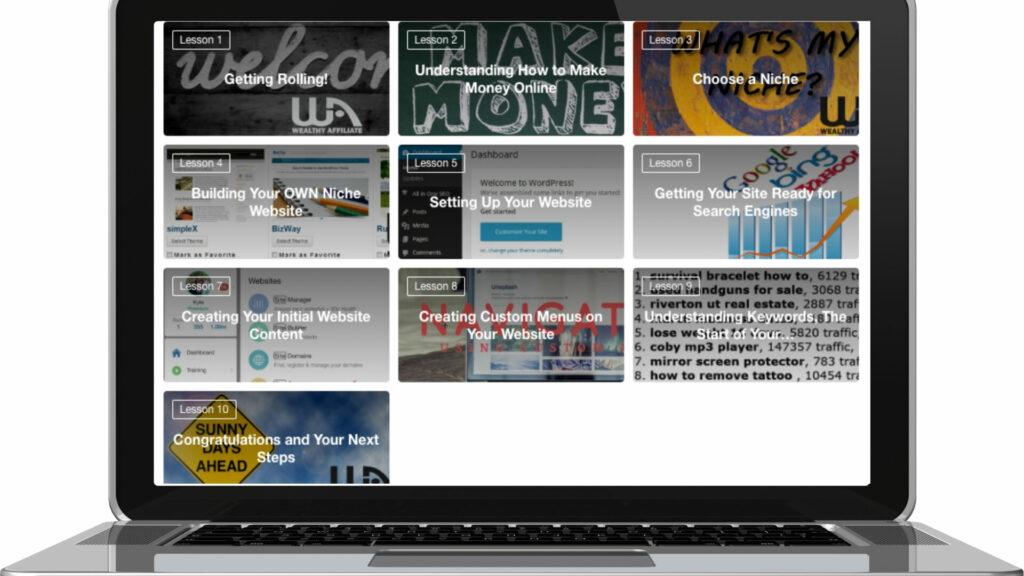Have you been looking for a way to work from home and want to understand is it something you can do and the benefits to it? I have come up with the best reasons to work from home and, more importantly how you can actually get started with your own home-based business online.
Working from home is seen as the ideal business idea. But whilst there are plenty of benefits, which we will go through there are a couple of watch-outs that you need to be aware of too and I think it is only fitting we go through a couple before we discuss the benefits to ensure you know whether it is the right path for you…
The Watch Outs of Working from Home…
The majority of us would love to be able to work from home, not answer to a boss and sit at home in our pyjamas making money and some of us are actually doing that. But I need to highlight the fact that it is a lot easier to sit and watch the tv, then it is to take the action required to make that money online.
Whether you have your own product to sell, you want to harness affiliate marketing or CPA marketing or want to become a social media influencer to make your mark and earn money online, the key attributes you need to understand are… You need to put time and effort into anything to make money!
If you want to work from home for an employer, that’s fine but they are going to expect you to achieve something with your day.
If you are planning on working for yourself and working from home or working as a remote worker for a company doing telesales, etc. the only way you will earn anything is by putting in the time and effort to earn the rewards from it.
I am going to focus on the working from home with your own home-based business for the rest of the post as that is what the majority of people are looking for, a way of earning money online from your own home-based business. That is the goal of many, and are looking for ways to make money online and work from home.
You are going to have to work hard to achieve the success needed to ensure you can work from home and enjoy the benefits that we are going to go through shortly.
It is so easy to sit at home watching the tv, or surfing the web and going through social media that you soon realise you haven’t achieved anything today. My personal advice to anyone who is getting started online or has their own online business is to set daily, weekly and monthly goals. They don’t have to be mega or hard to achieve, but setting goals is a key step in your future success and allows you to track and see whether you are on-track with your business.
Right, let’s get onto the best reasons to work from home.
Your Own Schedule
One of the worst things of working a normal job is the schedules, whether you work a 9 to 5 job or work in retail. The work
My first benefit of working from home is the fact that you create that schedule, you work when it is best for you and your family. I personally prefer and get more done on the evening, then I do in the mornings. I know a number of entrepreneurs who like getting up first thing in the morning and just getting on with it, so they have the afternoon for their own endeavours.
The thing is, it can be really personal to you. The other thing is, that if it is the right time for you to do the work, you are going to be more productive and produce better results because of it.
Being able to drop the kids off at school and not having to pay childcare means you get the benefit of seeing more of your children and then getting back and working from home.
More Time for You
Another benefit you get from working from home is having more time for you and your interests or time with friends. If you get the right business model from home, you will find that you do not need to invest hundreds of hours into it to see results, and this means that you can have more time to spend on things you want to do. Meet up with a friend for coffee, go out for the day and then pick up the work on the evening.
Without having to drive into a job or an office, you gain a lot of time for both your business and for you. When you are finished, you are already home and can get on with what you want to do.
You could actually start a home business in a niche that you love, this allows you to earn money from something that you want to do.
Make Money from Something you Love
If you started a business in something that you actually want to do or a niche that you already know a lot about and enjoy, then it makes it much easier to do the business and it won’t feel like a chore to do it, meaning you will enjoy doing all the things required to get really involved in that niche and promoting the business.
If you have your own product or service, then you could explore avenues like eBay or etsy to get it out to an audience. This will allow you to get started quite effectively, but if you have aspirations of your own brand, you could really benefit from your own website with you could use alongside eBay and etsy to sell your products and services and grow it to the point where you are making enough to be able to work from home full-time.
Check out how you can get a free website for your brand here.
If you haven’t got your own product or services, you could start a home business where you are promoting other people’s products and services and turning this into a full-time income. This model is called Affiliate Marketing, you can learn more about this model here.
The benefits of staring a home-based business based in a niche that you enjoy is you get to engage into that niche, and as it is something you already enjoy – you will enjoy it.
People go and pick niches because they seem profitable but run out of ideas or even stop working on it because they get bored. That will not lead to you being able to work from home!
Lose the Commute
After years of driving into work and getting stuck in traffic more often than not – working from home means you no longer
Whether you drive in, have to sit in a crowded train carriage, write a bicycle or sit on a bus – think of how much time you would gain back from your day by just losing it from your day?
This is time that you can use to scale your home-based business or just time to use for yourself.
Your Control Your Income
One of the things that stops people from choosing to start a home-based business is the fact they worry that they will not earn enough to be able to live on or replace their current income.
But the reality is that a home-based business allows you to earn what you are worth, and not what your company or boss thinks you are worth.
You will not always get a pay rise at your job, or even get paid depending on the amount of effort you put into it.
As a business owner, you set your income goals, the prices of any products or services you sell. All you need to do is invest the time and effort into achieving those goals to earn what you are earning now and more.
The other advantage of a home-based business is the fact that you could start it on the side of a normal job, so you can also make the decision on when you make the transition.
Get Tax Benefits
There are a number of tax benefits to having your own business from home, writing off equipment, supplies and a portion of your home or car cost, if appropriate.
You can also claim utilities.
Another thing to factor in is at your normal job you will be taxed on what you earn. In a home-based business you can deduct your expenses first and then pay tax on your net income, not your gross income.
I would highly recommend you check this out properly with a tax expert or accountant, but there are definite benefits.
Wear What You Like
We all know that a uniform or formal wear is a pain. If the weather is hot, they are uncomfortable, sometimes they are not flattering and then there is the ironing and the cost of washing it all too.
Working from home allows you to not worry too much about what you are wearing, even working in your pyjamas if that is your preference.
No Boss – Become the Boss
There are a number of reasons why people start looking for ways to work from home or earn money online. One of the reasons is their boss. Working from home means you become the boss. You will start out small and you are the only worker in your business. But then you start making money and get to a point where you are recruiting works or using freelancers. That is the point where you become the boss, and you can ensure you are the boss to those people that you would have wanted when you had the boss.
Get a Greater Feeling of Satisfaction from What You Achieve
What does it feel like when you have achieved something? It feels good, right? But when it is achieving something that is
I am serious, when you first start out with your own online business it feels awesome just to get something completed. Whether it is getting your website launched, getting your first order or commission, getting your first comment on your website, getting some feedback via eBay or social media that they loved your product.
It makes such a difference when it is aimed at you. I worked for a big retail company, the feedback was always generic. Getting that sort of feedback feels ok, but nowhere near the same to your own business.
Get Started with a Home-Based Business Today
Learn New Skills & Grow as a Pro
Starting your own home-based business allows you to learn a whole range of new skills and grow as a professional. You might start small, but with a global reach of 4 billion people that have access to high-speed internet you will be able to reach a large audience with your products, services or offering help.
You might think that it is not possible to learn again, but if you get the right training platform you will surprise yourself with what you are able to achieve.
Whether you have your own product/service or want to explore the opportunities that lie with affiliate marketing, you will soon see how you can start your own business and be able to say you can create your own website, your own social media channels, write effective articles to promote your business. Understand your customer trends to help you scale your business and reach a larger audience.
You Can Get Started with Your Own Home-Based Business without a product or service, just a niche chosen from something that you love and in the next week you could learn from the following lessons:
- Understanding How to Make Money Online
- Choosing a Niche – Gain access to 590,000 Niches
- Building Your Own Niche Website
- Setting up Your Niche Website
- Getting Your Website Search Engine Friendly
- Creating Content
Even if you have your own products or services, this training will lead you to be able to make the most of the internet and the huge audience that is available, but without the right training you will not be able to effectively target the right audience who is going to make those purchasing decisions that make you money.
As long as you are willing to learn and put the time and effort in, you will see the result you are after with a home-based business.
Get Started with Your Own Home Business
To see the benefits from those best reasons to work from home, you need to get started with your own home business. Are you ready to learn and earn from your very own home-based business? Then, I do recommend a training platform that offers education, the ability to create your own website and get expert help and support at any time for your home-based business.
The training platform I recommend is Wealthy Affiliate. Don’t think that it can only benefit those looking for affiliate marketing, as a lot of the training they offer we used for Gem’s wedding stationary business which sells wedding invitations, utilises drop shipping and affiliate marketing. That is all part of the scalability of an online business.
The essence of the training focuses on those key steps that you need when starting out with an online business, getting it ready for the search engines (Google) so that people can find it, writing effective content that means that search engines like it to ensure it ranks higher.
But the biggest benefit you gain access to is industry experts that are there to help you whenever you have questions or issues that you need an answer to.
So, if you are looking for a way of working from home with your own business, I highly recommend Wealthy Affiliate. You can see for yourself, with a free starter membership. There is nothing to pay and no credit card required, unlike some other training platforms and you will see for yourself what is on offer and whether you can benefit from the tools and training that they offer.
Being able to work from home with your own online business gives you so many benefits. As long as you commit to the time and effort required to realise your goals, you will never want to go back and work for someone else or go back to the daily commute.
So, those are my best reasons to work from home and how to get started with your own home-based business regardless of whether you have a product/service or not. Let me know what you think in the comments, have you got any other benefits or watch-outs to working from home?
If you have any questions or anything to add, please write them in the comments below and I will respond as soon as I can.
Thanks
John




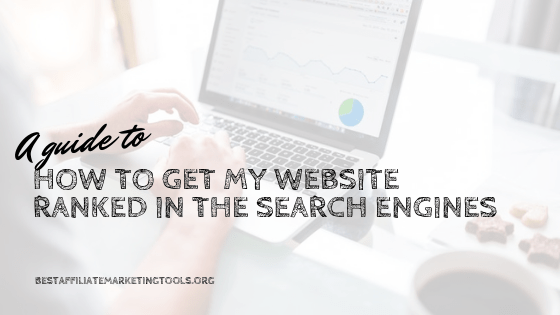







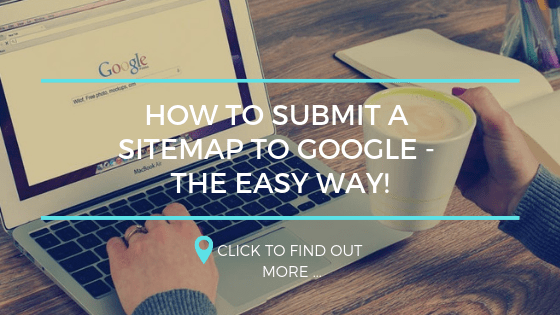

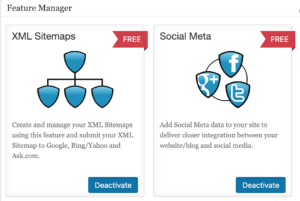














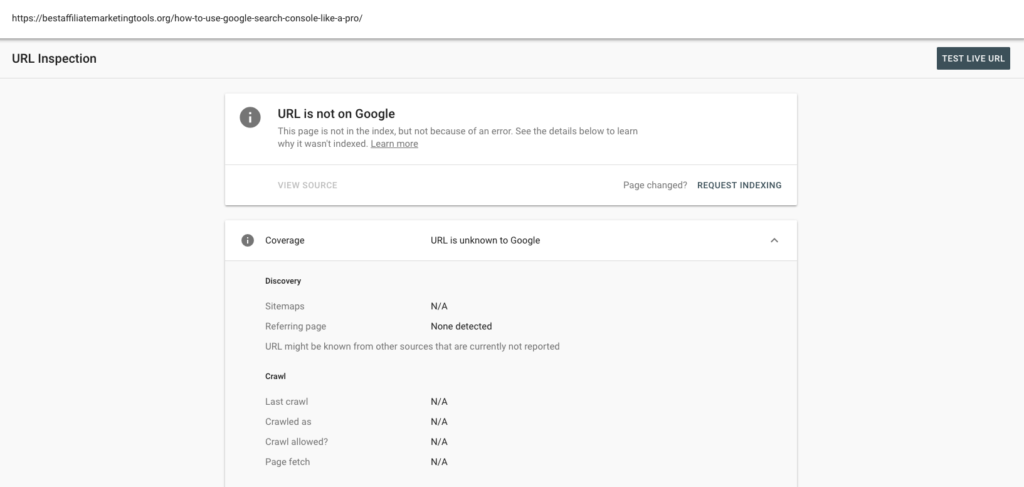
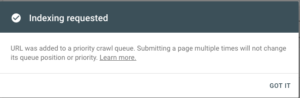







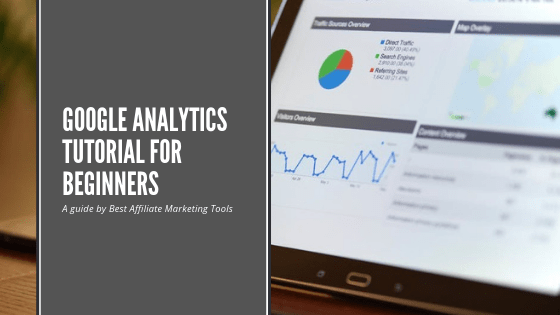












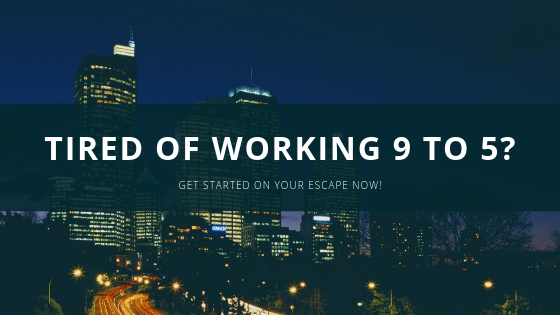
 every day. Just to do either a 9 to 5 job or maybe a retail role where the shifts were even worse.
every day. Just to do either a 9 to 5 job or maybe a retail role where the shifts were even worse. Surveys have often shown that the main reason why people are looking to leave their current job is down to their boss.
Surveys have often shown that the main reason why people are looking to leave their current job is down to their boss.

 using the website, Amazon, eBay, Etsy and we use social media to attract traffic to those places.
using the website, Amazon, eBay, Etsy and we use social media to attract traffic to those places.