I got asked recently, where did you get your logo from and how much did it cost? When I replied it didn’t cost me anything, they were a bit shocked. But creating a logo does not have to cost the world when starting a business.
In fact, it is really simple to do with a free tool called Canva.
In this post, I am going to share with you what exactly is Canva, but also show you how to create a logo for free using Canva too.
What is Canva – Your New Online Friend
One of the biggest hurdles some of us come across when designing graphics for a website is, we do not think we are creative enough. We have a go using just a blank canvas without any inspiration and wonder why the end result looks awful. (I know, I have been there).
Then I noticed a training video on a new tool called Cana, so decided to give it a try and I haven’t used anything else since for any graphic (blog header, Call-To-Action, Social Media header) since.
Canva is an awesome online tool, that is free to use and creates some great graphics for your business including creating a logo. There are some elements that are paid, but I have been using it for about 9 months now and have paid $1 for a background I really liked. But other than that, there are some great features to this tool and you will not need to pay for anything unless you feel it is right for you and your business.
Let’s Explore Some of the Features
It is really versatile and covers any sort of graphic you may have for your website:
- Featured Image for a Blog
- Facebook Cover Image
- Facebook Post Image
- Twitter Post Image
- Pinterest Graphic
- Instagram Post
- YouTube Headers
- Banner Ads
- A number of Document types including presentation
- Blog Banners, Desktop Wallpapers
- Infographics
- A number of Marketing Materials – business cards, leaflets, etc.
- The one you are interested in – a Company Logo.
The list could go on, but hopefully this gives you an idea of the types of graphic/image you can create using Canva.
There are multiple ways of creating a graphic, in this case a logo. The reason is, you can choose a suggested template by scrolling the list (it is quite clear on which ones are free and which ones are paid) and using that one as a base design. Or you can use a blank canvas and choose different elements, shapes, colours and text to create your own design.
You can upload your own images and if you really like one of their designs change the image in that design with one of your own.
Your logo needs to represent your brand fully, so changing things until you are happy is a key factor to any product you use to design graphics.
How to Create a Logo for Free using Canva
Let’s go through the steps to creating a logo using Canva.
Step One – Create a free account at canva.com
Step Two – At the top of your dashboard will be an option to ‘Create a Design’ Number one in the list is Logo. Click on that option
Step Three – Get Creative! Choose from one their preset designs (which are all customisable).
All choose Elements from the side menu and use a number of photos, shapes, etc. to create the image side to your logo.
Choose Text to add your company name and URL.
You can also upload your own image, if you already have something in mind.
Step Four – Once you are happy with your Logo, click Download at the top. (Key point – make sure you download it in the right format).
Once this is done your Logo is now ready to use. It is ideal for a website as it is already set at the right size for a logo on a website.
Conclusion
I hope you found those 4 steps really useful in your quest to creating a logo for free. I also hope you find Canva a really useful tool for anything else you might need for your website or business.
People are very image orientated online, just look at the popularity of Instagram and Pinterest, so having the right imagery on your website is key to success. But that doesn’t mean we have to pay through the nose to get some great images.
Thanks for taking the time to read my post, if you have any questions or need help using Canva, please let me know in the comments. If you have actually used something else to do this sort of thing, let me know I love hearing about other great products I can share with my readers.


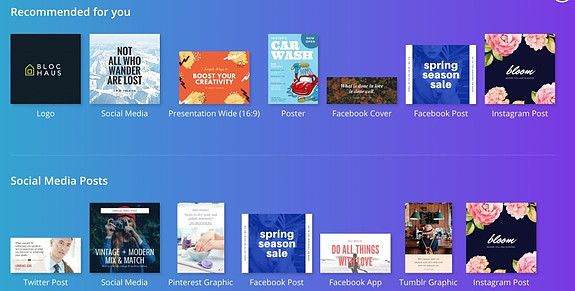
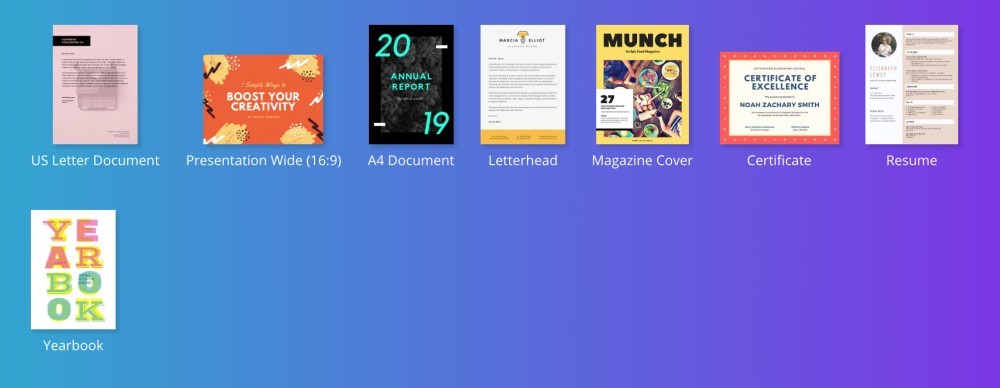
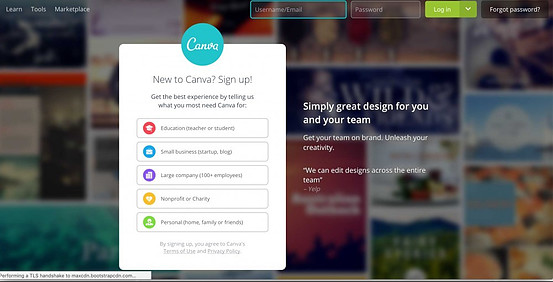
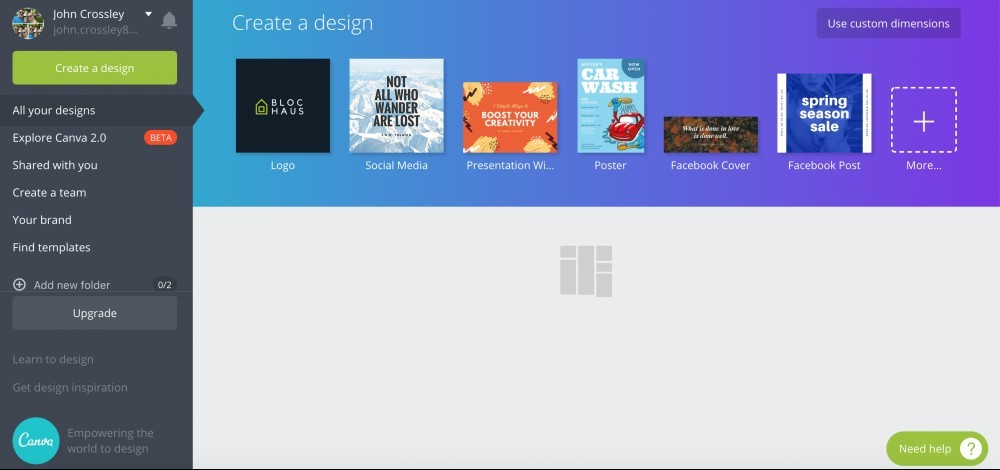
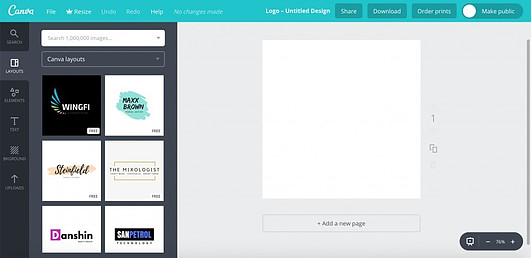
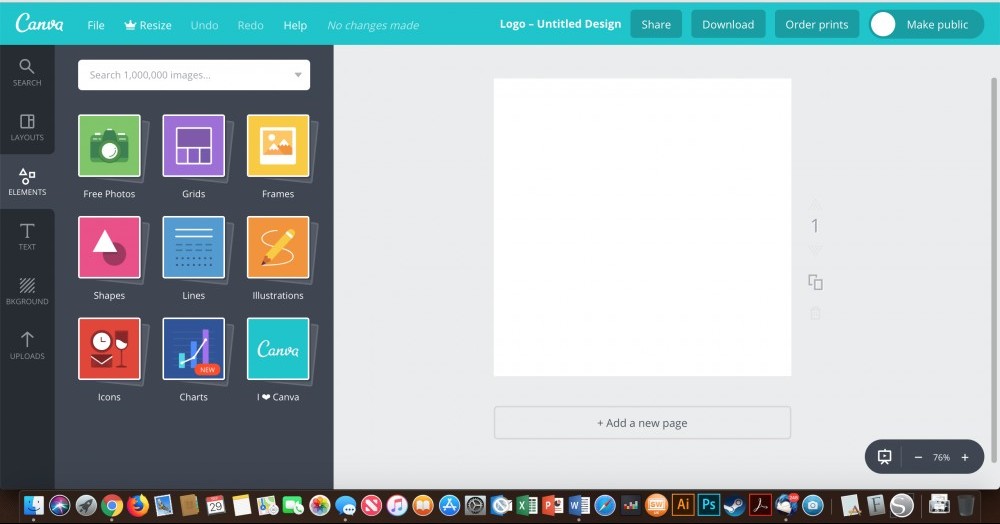
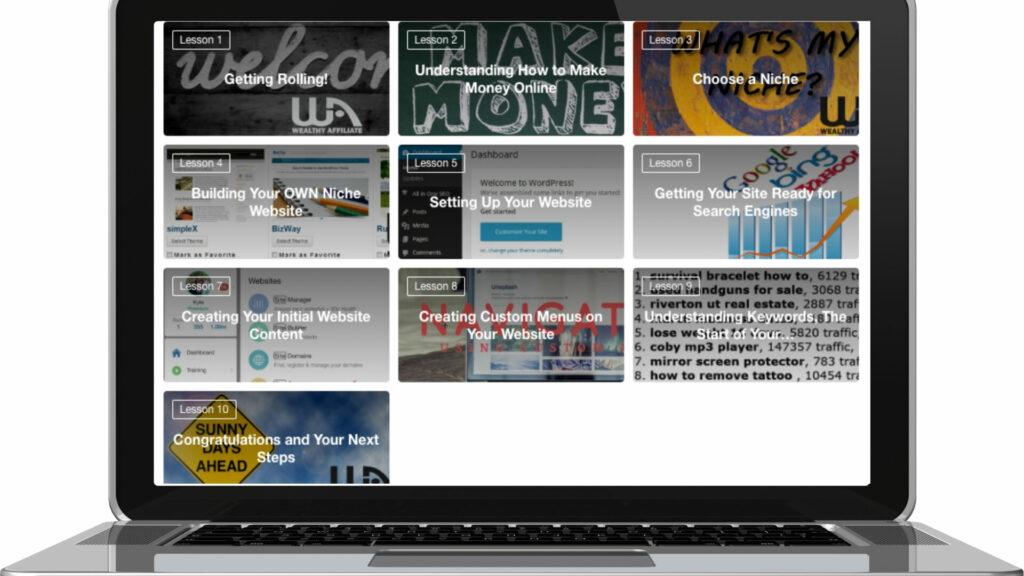
Thanks John for sharing Canva!
It is truly a great website. I had been introduced to Canva not too long ago and find it to be an amazing resource to create really professional imagery.
In this day and age it is amazing to see all of the free tools we have at our disposal.
We live in an amazing time where as long as you have a laptop, internet connection, and self discipline you’re able to make a great living.
Looking forward to reading more of your content. It is always exciting to learn about new tools and ways to make life online easier.
Jay S
Tower Bridge Consultants
Hey Jay,
Thanks for taking the time to check out my post and leave a comment. Can s is a great tool and iit gives amazing features for a free product.
Anything that helps online and doesn’t cost the earth is a good thing.
Thanks
John
Oh dam this is exactly what I needed! I’ve been trying to create a logo for my site since forever haha. I have played around with sites similar to canva in the past at it seems the customization options are very limited unless you pay, is this the case with canva too? If not I just might give it a shot.
Hi Lucas,
thanks for checking out my post and leaving a comment. Canva is a great tool and you get a lot of control over what it looks like.
The paid options are typically the images, so when you go through the preset designs, you might find one you like and then find it is a paid option (which is a $1) but this is the background image you are paying for, so you can select that design, upload your own image (which doesn’t cost you anything) and then you can still use that design – just without their image.
But if you really like the design already, you can use it but like i said it will cost you a dollar.
The preset designs are great for giving you an idea, but as the image needs to relevant to your niche, I end up using my own images as backgrounds and this means you do not need to pay (I think I have paid for one design, as it fit the bill exactly).
But you get full control over a design where you start from nothing and use their customisation tools and it is totally upfront about whether a certain element is paid. But after using it for about a year, I have only paid that one dollar.
Hope that helps and you find Canva, useful.
Thanks
John
This website looks awesome! I love that you can not only create logos on the site, but also pretty much anything else you can think of, like business cards, flyers, brochures, etc. Would you say you use any other sites or anything like that to draw inspiration from? Do you think that there are certain aspects of design that work better with certain niches?
Hey Ashley,
thanks for checking out my post and leaving some comments.
I have found Canva so useful when designing for my website. There are always inspirations and I have found that using my own images on a template from canva will give you the desired effect. It will also make it unique for you and also keep it relevant to the post that you are writing.
So my inspiration comes from relevance – if you are writing about a certain subject check out images that match and add it to a design in canva.
Certain designs will work better for certain niches, but my thoughts are as long as the image looks professional and fits your website, your niche and your audience then it can work for anything. But you are not tied down to using their pre set designs, you can create your own.
Hope that helps
Thanks
John